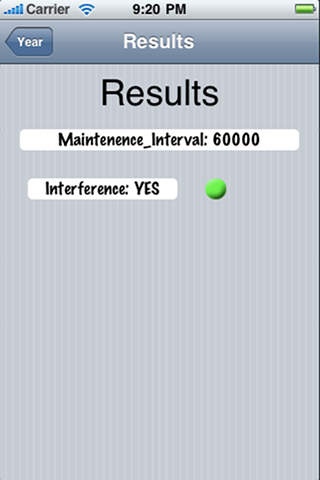Timing Belt Buddy for Cars 1.0
Paid Version
Publisher Description
Have you ever heard a horror story about one of your friends snapping a timing belt and ruining the motor in their car? Don't let this happen to you! Stay informed with Timing Belt Buddy! Timing Belt buddy lets you know the service interval that your timing belt should be changed at. If you already fear that your timing belt has snapped, Timing Belt Buddy lets you know if your engine is an "Interference Engine," or in other words, if a snapped timing belt will cause SEVERE ENGINE DAMAGE. If your vehicle is listed as non-interference, you may simply have the timing belt replaced and go on driving! YAY! Easy year-make-model lookup contains 99% of vehicles with timing belts, including: American makes such as Chevy, Ford, Dodge, and Chrysler, German makes such as BMW, Audi, Porsche, Mercedes Benz and Volkswagen VW Japanese makes like Toyota / Lexus , Subaru, Honda / Acura, Mitsubishi and Nissan / Infiniti Korean makes Kia and Hyundai and even Swedish makes Volvo and Saab! ---- Many more models also included. IF YOUR CAR IS NOT ON THE LIST, IT MOST LIKELY DOES NOT HAVE A TIMING BELT, SO NO WORRIES! Disclaimer: This program should be used for reference only, consult your mechanic or dealership for further information.
Requires iOS 4.0 or later. Compatible with iPhone, iPad, and iPod touch.
About Timing Belt Buddy for Cars
Timing Belt Buddy for Cars is a paid app for iOS published in the System Maintenance list of apps, part of System Utilities.
The company that develops Timing Belt Buddy for Cars is Ryan Marchand. The latest version released by its developer is 1.0.
To install Timing Belt Buddy for Cars on your iOS device, just click the green Continue To App button above to start the installation process. The app is listed on our website since 2010-07-15 and was downloaded 4 times. We have already checked if the download link is safe, however for your own protection we recommend that you scan the downloaded app with your antivirus. Your antivirus may detect the Timing Belt Buddy for Cars as malware if the download link is broken.
How to install Timing Belt Buddy for Cars on your iOS device:
- Click on the Continue To App button on our website. This will redirect you to the App Store.
- Once the Timing Belt Buddy for Cars is shown in the iTunes listing of your iOS device, you can start its download and installation. Tap on the GET button to the right of the app to start downloading it.
- If you are not logged-in the iOS appstore app, you'll be prompted for your your Apple ID and/or password.
- After Timing Belt Buddy for Cars is downloaded, you'll see an INSTALL button to the right. Tap on it to start the actual installation of the iOS app.
- Once installation is finished you can tap on the OPEN button to start it. Its icon will also be added to your device home screen.